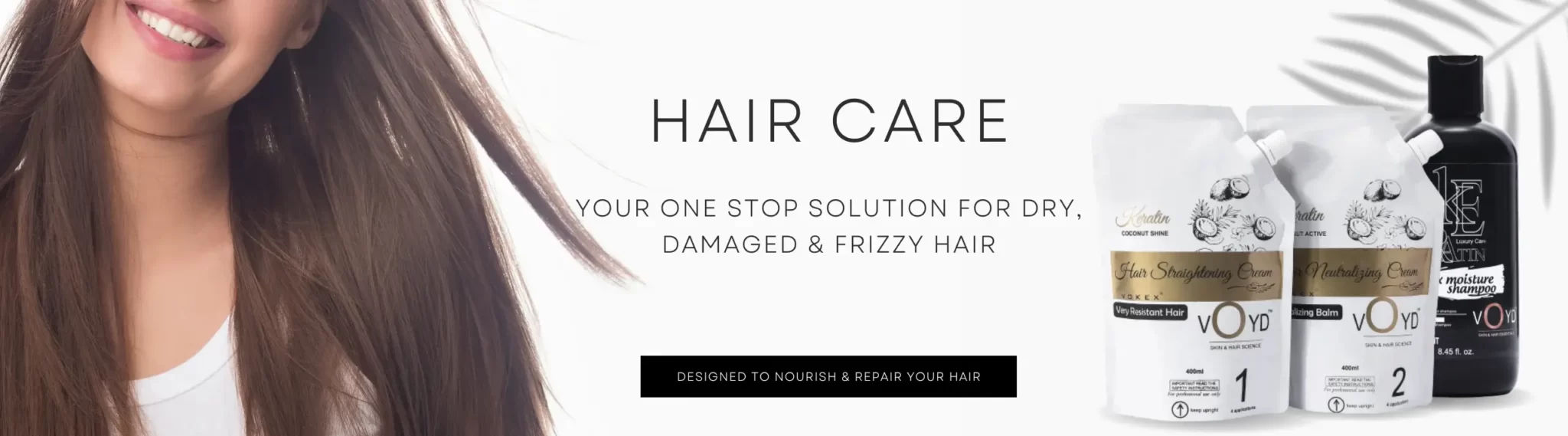Frequently asked questions
How can I view my order details?
You can check your order details by logging into your account using the email or mobile number used during checkout. Navigate to the “My Orders” section. Here, you’ll find a list of all your orders along with their status and tracking information.
How to track your order?
Once your order has been shipped, you’ll receive a confirmation email with a tracking number and a link to track your order. You can also check the status of your order by logging into your account and visiting the “My Orders” section.
How to cancel your order?
You can cancel your order by going to the “My Orders” section in your account and selecting the order you wish to cancel. If the order hasn’t been shipped yet, you’ll see an option to cancel it. Click on it and follow the instructions to cancel your order. If the order has already been shipped, please contact our customer support for assistance.
Do we offer cash on delivery?
Yes, we offer cash on delivery (COD) as a payment option for all orders. You can select this option during checkout.
What are the different modes of payment
We offer various modes of payment including:
– Credit/debit cards
– Net banking
– Cash on delivery (COD)
– UPI (Unified Payments Interface)
– Wallets (such as Paytm, Google Pay, etc.)
You can choose the mode of payment that is most convenient for you during checkout.
Are there any shipping charges?
No, we offer free shipping on all orders. There are no shipping charges regardless of order size or location.
Can I modify my order after placing it?
No, unfortunately, you cannot modify an order once it has been placed. However, you can always place a new order with the desired changes.
How to sign up or login?
You can sign up or log in using your mobile number or email. The OTP will be sent to either your email or mobile number. Once you enter the correct OTP, you’ll be logged in.
Is OTP verification required during checkout?
Yes, OTP verification is mandatory during checkout. You must enter your mobile number and click on “Send OTP”. The verification code will be sent (by MiniOrange) to the same mobile number. Enter the code received in the verification field.
What should I do if I don't receive an OTP?
What are the shipping criteria?
What are the billing and payment policies?
Is it possible to place an order via WhatsApp?
What is VOYD's approach to user data privacy? How is our data stored and secured?
At VOYD, we prioritize the protection of your privacy and personal data. We are committed to maintaining the confidentiality, integrity, and security of the information entrusted to us by our users. Your data is stored on secure servers with industry-standard encryption protocols to prevent unauthorized access, disclosure, alteration, or destruction. We regularly update our security measures to ensure your information remains protected.
Is the user account automatically created after checkout?
Certainly. After a user completes the checkout or places an order on our website, we automatically create a user account using the email and mobile number provided during checkout. Users can log in using either email or mobile number to see their order details.
What should I do if my coupon isn't valid during checkout?
What should I do if I receive a different item than what I ordered?
How can I apply a discount using coupons?
To redeem a discount using coupons, simply proceed to the checkout page and locate the designated field for coupon codes. Enter the coupon code exactly as provided, ensuring there are no extra spaces or characters. Once entered, the discount will be applied to your total purchase amount before you proceed with payment. Coupon codes are also available on our website’s checkout page.
How can I get in touch with VOYD Skin & Hair Essentials?
Email: info@voyd.com
Phone: +918588832885
Social Media: Connect with us on
Instagram: https://www.instagram.com/voydlabsindia/
Facbook:https://www.facebook.com/voydlabsindia
WhatsApp: You can send us a message on WhatsApp at +918588832885. You can also use our website voyd.in to connect with us on whatsapp